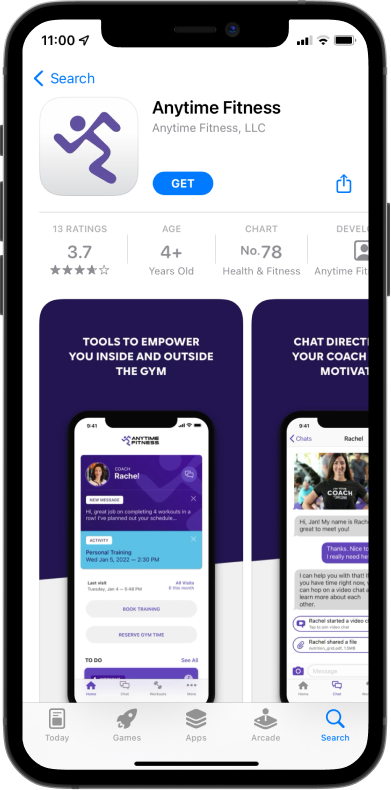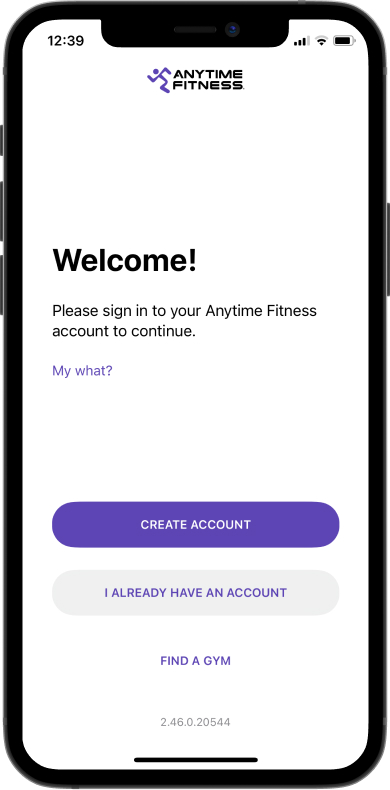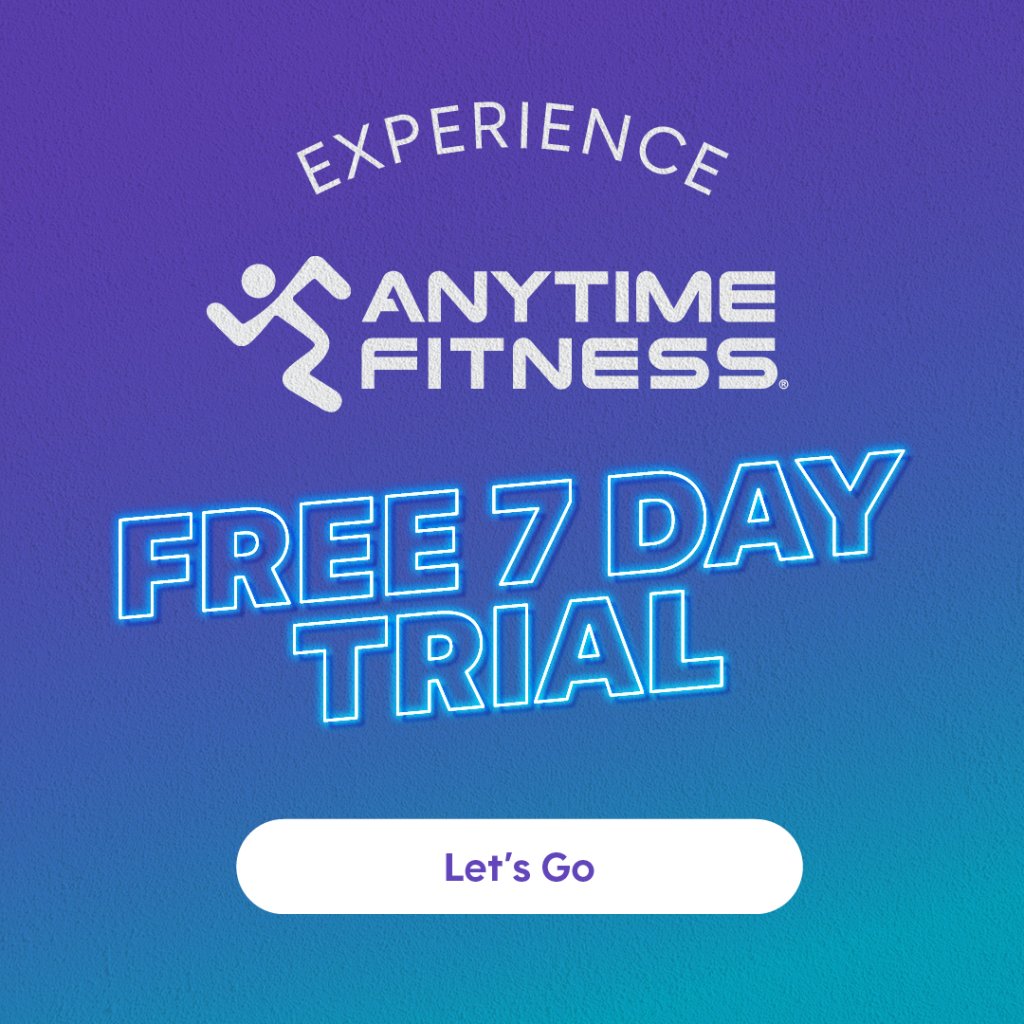Apps - Anytime Fitness Workouts App
Fuel your confidence with the Anytime Fitness App® and Anytime Workouts™. Available exclusively to Anytime Fitness members, these apps allow you to set goals, track your progress and access hundreds of workout plans.